




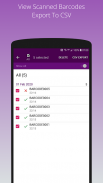

Barcode to Google Sheets

Description of Barcode to Google Sheets
Barcode to Google Sheets is an application designed to facilitate the scanning and management of barcodes and QR codes directly into a Google Spreadsheet. This tool allows users to streamline data entry processes by capturing information through their mobile devices. Available for the Android platform, users can easily download Barcode to Google Sheets to enhance their data organization tasks.
The app supports a variety of barcode formats, including 1D barcodes such as EAN-13, EAN-8, UPC-A, UPC-E, Code-39, Code-93, Code-128, ITF, and Codabar. It also accommodates 2D barcodes like QR Codes, Data Matrix, PDF-417, and AZTEC. This broad compatibility makes it a versatile choice for businesses and individuals who frequently work with different types of barcodes.
To get started with the app, users must first create a Google Spreadsheet and share it with their Google account, granting edit permissions. This initial setup is crucial, as it allows the app to upload scanned data seamlessly. After setting up the spreadsheet, users enter the necessary sheet details within the app, preparing it for data collection. Once configured, users can begin scanning barcodes and QR codes using their device's camera.
When a barcode or QR code is scanned, the app automatically uploads the information to the designated Google Spreadsheet. This feature significantly reduces the time and effort associated with manual data entry, enhancing productivity. The real-time updates mean that users can see the information populate the spreadsheet immediately, making it easier to manage and analyze data on the go.
The user interface of Barcode to Google Sheets is designed to be intuitive, allowing users to navigate the app without extensive training. Scanning is straightforward; users simply point their device's camera at the barcode or QR code, and the app does the rest. This ease of use is beneficial for individuals who may not be technologically savvy but require an efficient method for data collection.
In addition to its scanning capabilities, the app ensures that all scanned data is stored securely within the user's Google account. This integration with Google Sheets provides the added advantage of accessibility, as users can access their data from any device connected to their Google account. This flexibility is particularly useful for collaborative projects where multiple users may need to view or edit the data.
Another aspect of the app is its ability to handle large volumes of data. Businesses that require frequent inventory updates or tracking can greatly benefit from the efficiency that Barcode to Google Sheets offers. The app can manage extensive lists of scanned items, making it suitable for retail environments, warehouses, and other settings where inventory management is critical.
Barcode to Google Sheets also supports various scanning modes, allowing users to choose the most appropriate method for their needs. Whether users prefer a quick scan or a more detailed entry, the app provides options to accommodate different scanning preferences. This adaptability is essential in diverse working environments where requirements may vary.
Moreover, the app is regularly updated to improve its functionality and user experience. Developers pay attention to user feedback, ensuring that any issues are addressed promptly and that new features are added based on user needs. This ongoing support contributes to the app’s reliability, making it a trusted tool for barcode scanning and data management.
Security is another key consideration for users of Barcode to Google Sheets. Since the app operates within the Google ecosystem, users benefit from the robust security measures implemented by Google. This includes encryption and secure access protocols, ensuring that sensitive data remains protected while being stored in the cloud.
The app's compatibility with various barcode types makes it an essential tool for a wide range of users, from small business owners to large enterprises. It serves as a practical solution for those who need to collect and organize data efficiently, minimizing the potential for human error associated with manual entry.
As businesses increasingly move towards digital solutions for data management, Barcode to Google Sheets stands out as a practical choice. Its combination of ease of use, robust features, and integration with Google Sheets positions it as a valuable asset for anyone needing to streamline their data collection processes.
Users interested in enhancing their data management capabilities can easily download Barcode to Google Sheets on their Android devices. By leveraging this app, they can transform the way they handle barcodes and QR codes, making their workflows more efficient and organized.
For more details, visit: https://www.barcode2sheets.com.



























